Animated Xscreensaver Backgrounds
It turns out Xscreensaver can do much more than just act as a screen saver. All the different screen savers are actually separate applications. All of these can act as your desktop as well. First navigate into your folder where you can find all the screen savers. If you don’t know where do this.
# whereis xscreensaver
xscreensaver: /usr/bin/xscreensaver /usr/libexec/xscreensaver /usr/share/xscreensaver /usr/share/man/man1/xscreensaver.1.gz
Its going to be in one of the results, in my specific distribution their in /usr/libexec/xscreensaver. Once you navigate into that, simply run your screensaver with the -root switch.
./flurry -root
And now your desktop has been replaced by the awesome looking animated background. I would recommend you do this only if you have a medium quality video card with graphics acceleration support and use a screen saver such as glmatrix or flurry, since all the other non graphics accelerated once will eat up your CPU.
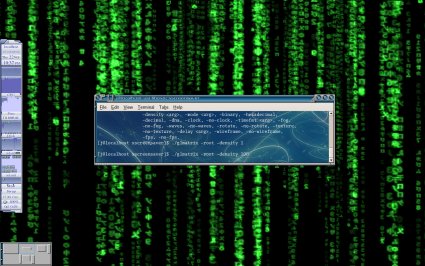
This is a screenshot of while the thing is running (glmatrix). I had to turn off my graphics acceleration so the background would be captured as well (thus the spike in CPU usage). If you have graphics acceleration, CPU usage should be zero or something very small. Enjoy.